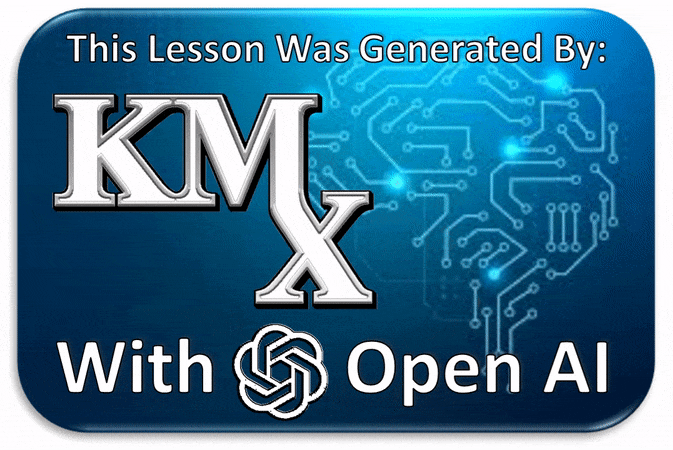

| Experience the Future of Training and Education! | |
| KMx AI provides exciting new Artificial Intelligence (AI) features, including fully automated generation of eLearning lessons, exams, simulations, documentation, role-play bots and virtual classroom support agents. | |

|